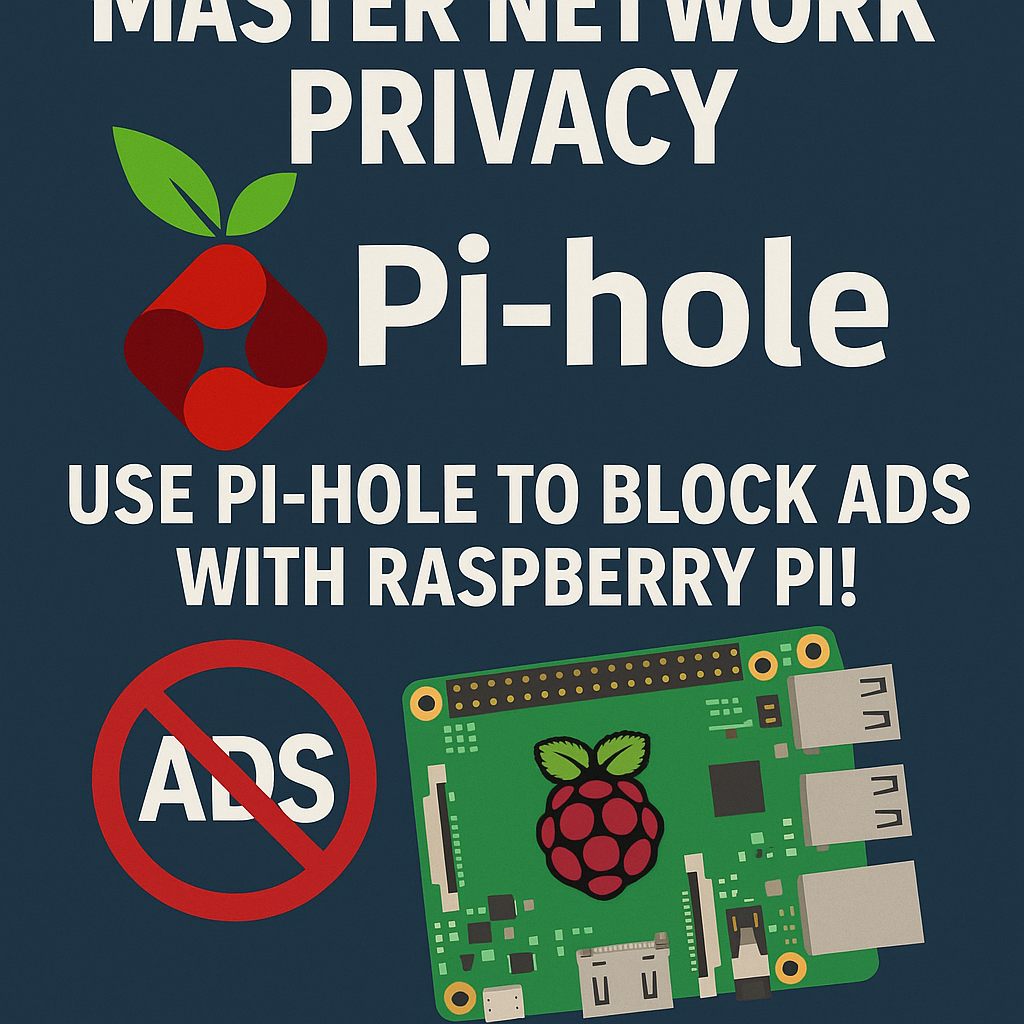=
Looking to take control of your network’s ad traffic using Pi-hole? If you’re a Linux user searching for a streamlined, open-source solution to block ads, Pi-hole on a Raspberry Pi might be just the tool you need. Here’s how you can do it:
-
Prepare Your Raspberry Pi: Configure your Raspberry Pi running Raspberry Pi OS. Make sure you have all necessary components like a microSD card and a suitable power supply.
-
Install Pi-hole Software: Set up Pi-hole on your Raspberry Pi, which will act as a DNS sinkhole for ads. This involves configuring DNS on your network to use your Raspberry Pi’s IP address.
-
Set Your DNS: Log into your router’s admin interface and configure your DNS settings to pass through Pi-hole, thus filtering unwanted ads away from your devices.
According to Raspberry Pi, this setup ensures a cleaner and faster browsing experience free from intrusive ads. Plus, it allows you to have better privacy control over your network.
If you’ve done this before or have any tips on optimizing the setup, feel free to share your experiences! #Linux #RaspberryPi #BlockAds #OpenSource #PrivacyTech